Manage payment details and invoices
If you're a registered Hub customer, you can manage billing details and invoices within your Hub account. Information will also be provided about the different types of payment methods that are available once you've registered and set up a subscription plan.
If you're paying via AWS, or Azure Marketplace, you won't have the option to manage your payment details or view invoices. Please manage these through your respective Marketplace account.
Manage billing details
- Sign in to the Hub. Click the drop-down arrow next to your account name in the top-right of the page, and click Manage Payment Details.
- The Billing Information dialog will be displayed. Enter your details into the fields provided. To save these details, click Update Billing Information.
Invoices
The invoices dialog in your Hub account provides details about your subscriptions, invoices, and billing information.
Invoice information will only be available to Hub customers that pay for their subscription directly with Matillion, using a credit card or invoice payment method. Annual Upfront and Annual Monthly subscriptions apply to this. For more information, read to Appendix: Subscription payment information.
Use the following steps to access your invoice information:
- In the credit consumption dashboard, click the drop-down arrow next to your account name in the top-right of the page, and click Invoices.
- A new dialog will open that gives details of your Subscriptions, Invoices, and Billing Information. Click All invoices situated towards the bottom of the page to display a list of all invoices associated with your Hub account.
- To download an invoice, click the icon next to the required invoice.
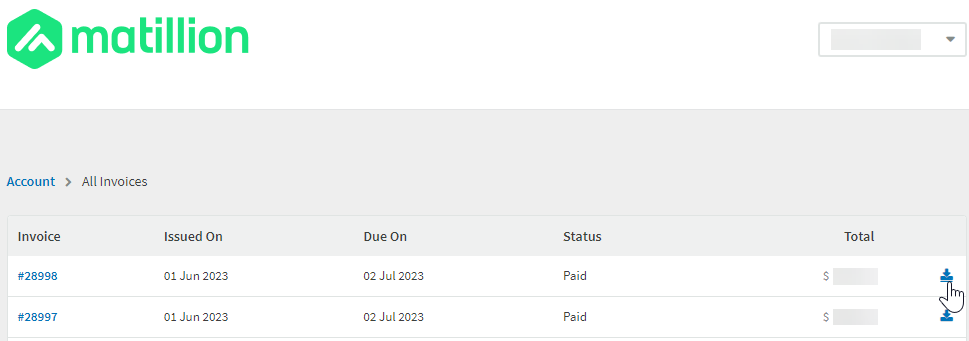
Appendix: Subscription payment information
The table below shows subscription plans and payment methods available to all registered and subscribed Hub customers.
| Subscription Plan | Payment Method |
|---|---|
| Annual Upfront | Options to pay via Invoice, AWS Marketplace Subscription, or Azure Marketplace Subscription, depending on your chosen provider. |
| Annual Monthly | Options to pay via Invoice, credit card, AWS Marketplace Subscription, or Azure Marketplace Subscription, depending on your chosen provider. |
| Pay-Go | Options to pay via credit card, AWS Marketplace Subscription, or Azure Marketplace Subscription, depending on your chosen provider. |