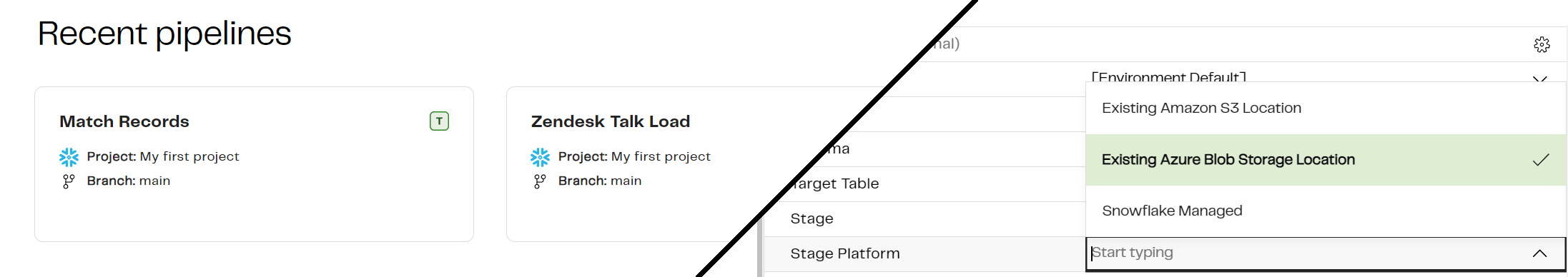DesignerNew features 🎉
Land your data straight into Azure Blob Storage
This week we're extremely pleased to announce that Azure Blob Storage has been added as a staging option to all connectors in the Designer.
To get plugged in, simply add your Azure credentials to the Cloud provider credentials menu, then select a connector that has been added to your pipeline and select the Stage Platform property. From there, select Existing Azure Blob Storage Location to select from your Blob Storage containers.
For Flex connectors, users can select Cloud Storage as a Destination and then select Azure Blob Storage from there.
Happy loading!
Recent Pipelines
We know what it's like to have a lot of projects and branches, so we've added a "Recent Pipelines" section to the front Hub page that fast-tracks you straight to the designer to easily access your most recently-visited pipelines.
Zendesk Talk
Finally, it wouldn't be a release without another connector dropping, and we've added the Zendesk Talk - just add it to your pipeline canvas to get connected. Remember to visit the Custom Connector menu to set up your Zendesk Talk configuration and even add new endpoints as desired.