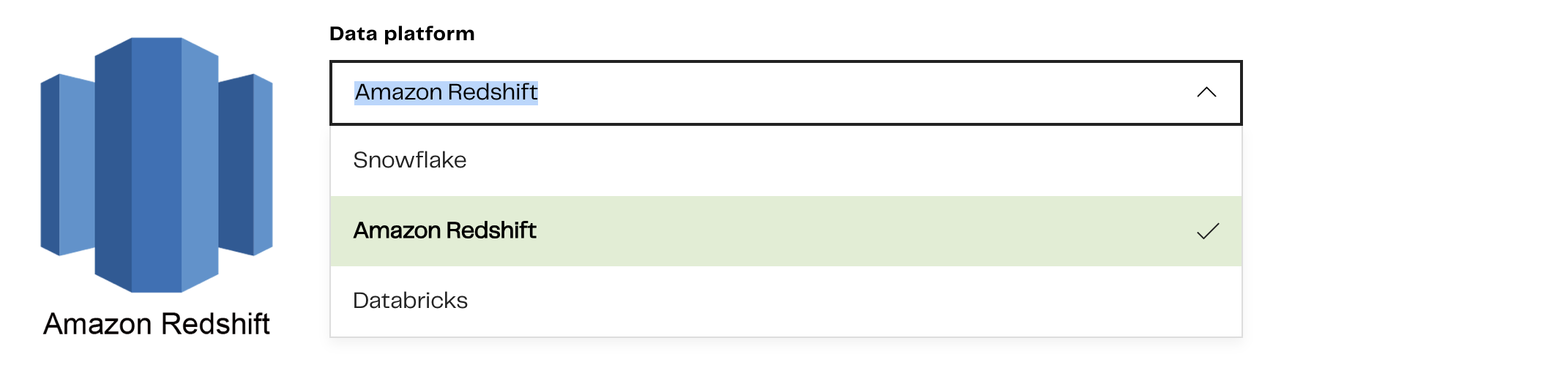Amazon Redshift in the Data Productivity Cloud? Check!
DesignerNew features 🎉
Calling all Amazon Redshift users! If Redshift is your cloud data warehouse of choice, it's time to jump on board. The Data Productivity Cloud now welcomes you to build and manage pipelines at scale.
"Knowing that users of Amazon Redshift can now take advantage of the Matillion Data Productivity Cloud has made my week!"
— Jamie Cole, Senior Product Manager at Matillion
Logging for connectors in Custom Connectors and Designer
You can now set the logging level when working with custom connectors—both in the Custom Connector interface and in Designer. Choose from Error, Warn, Info, Trace, and Debug to set your log information level when testing, validating, or running your connectors.
In Custom Connectors, when editing your custom connector, send a request to your configured API endpoint, then click the Logs tab to see the log details associated with your request.
To see logs in Designer, first set the log level of the connector component on your canvas by going to Advanced Settings in the Properties panel. In the Log Level property, select a level, such as Trace. Then run the pipeline and check the logging info in the Task History's Message column.