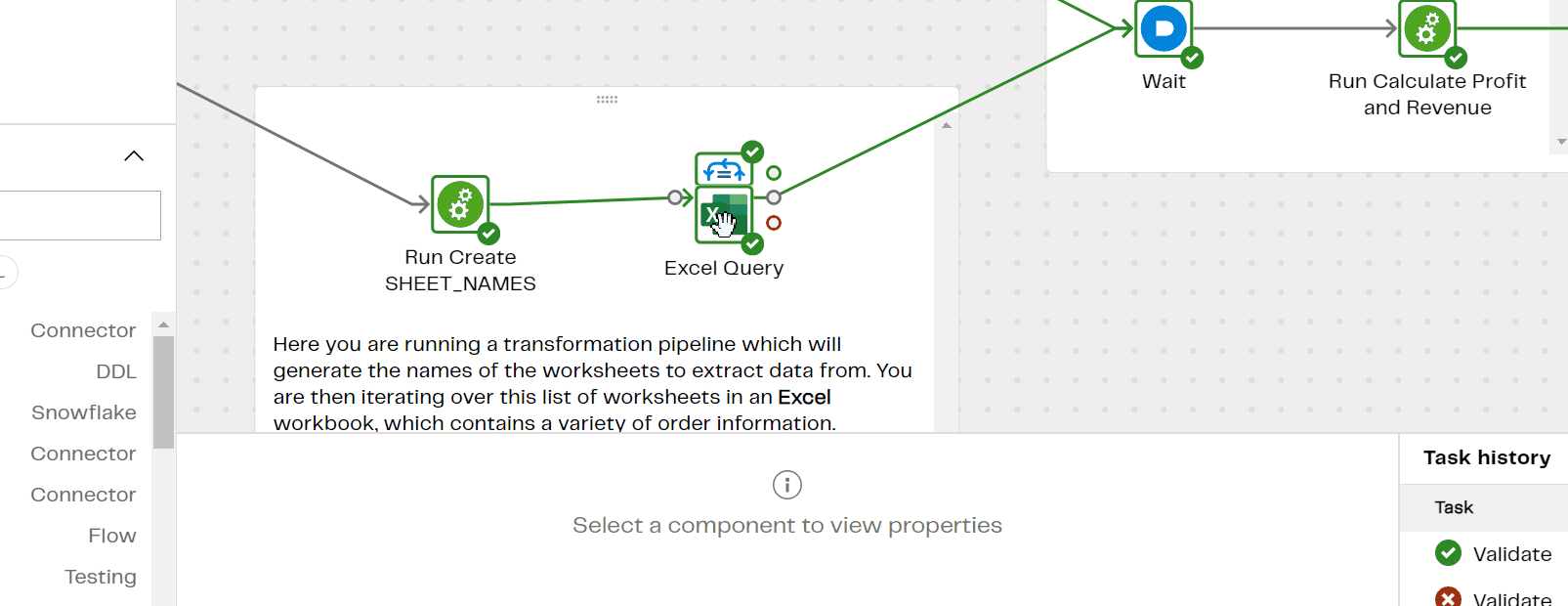A better way to build pipelines
A new week, and new improvements in the Data Productivity Cloud's pipeline designer. With the huge number of integrations being added, we wanted to make it easier to find components and keep the pipeline building experience quick and intuitive. We've added the ability to choose which output connection the new component should be added to, meaning less reconfiguring for you to do after it's added.
Once your data loading components are on the canvas, you might notice the new Sample tab. This means you can sample loaded data directly from the load component without the need for a transformation job, letting you check your data loads immediately and troubleshoot as you build.
It's pretty straightforward:
- Click on your validated Query component (for example, Excel Query).
- Click the Sample tab.
- Click Sample data.
Sampling inside transformation pipelines is also better than ever now that it reports a total row count for the table data, making it easier than before to verify your load is working as expected. Just hit the refresh button on the Sample tab to get a row count.
Keep custom connecting
We've added an import feature to Custom Connector that allows you to import existing custom connectors from a Matillion ETL instance, making switching to the Data Productivity Cloud easier than ever.