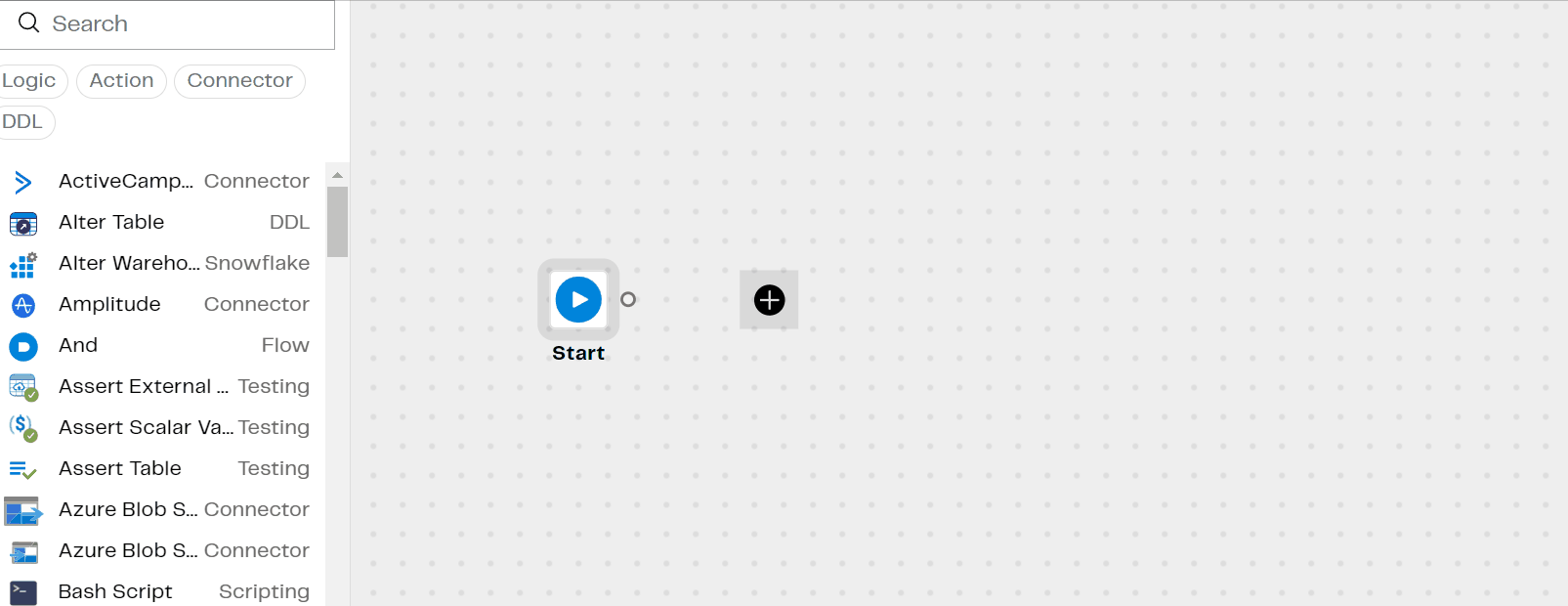Enhanced Designer Features and New Flex Connector!
Designer Data Loader New features 🎉
We're excited to bring you a suite of enhancements in the Designer and a new addition to the batch pipelines' Flex connectors. Here's a breakdown of the latest features designed to streamline your workflow.
Designer Updates
- Assert View Component: We've introduced the Assert View component, enabling you to verify specific conditions of a view and halt the query if the conditions aren't met, ensuring data accuracy and integrity.
- Revamped Add Components Panel: Finding the component you need is now a breeze with the updated panel that lists components alphabetically, un-nested, and paired with descriptor keywords like "Connectors" or "Flow" for easy filtering and search.
- Enhanced Pipeline Canvas: The addition of a + call-to-action button streamlines the component addition process. It appears when a component is selected, and clicking it opens the Add component dialog for a smooth, intuitive workflow.
- Table Update Component: Say hello to the new Table Update component that allows you to update a target table with input rows based on matching keys, enhancing data manipulation and management.
- Refined Git Operations: The Git Commit changes and push option are now two separate operations, offering greater control and flexibility in managing your version control tasks.
New Flex Connector for Batch Pipelines
Batch pipelines are now enriched with the Concord Flex Connector, enhancing your options and efficiency in developing batch pipelines.