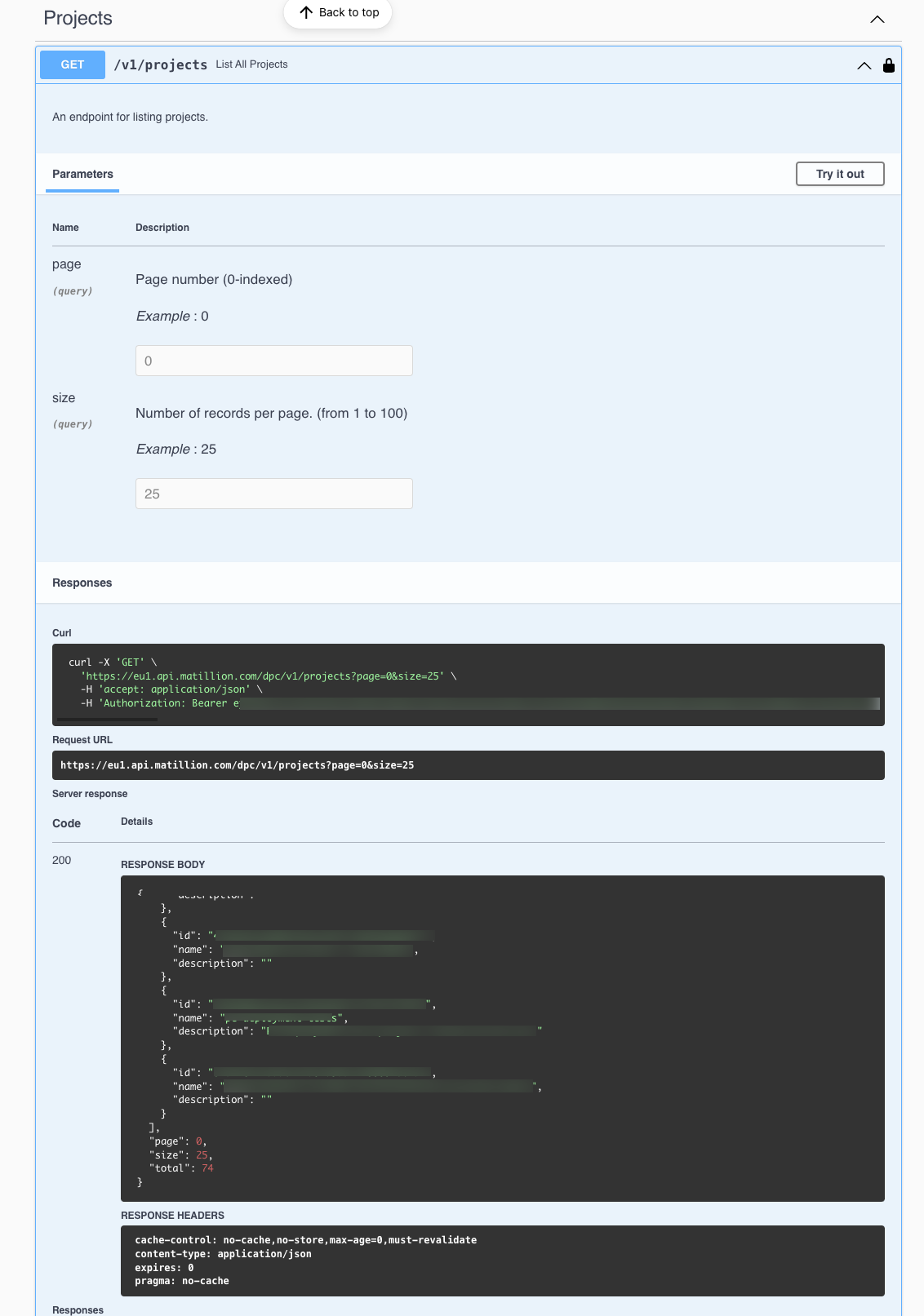API reference user guide
Authentication🔗
To authenticate the endpoint in the API reference, follow these steps:
-
Navigate to the OpenAPI reference.
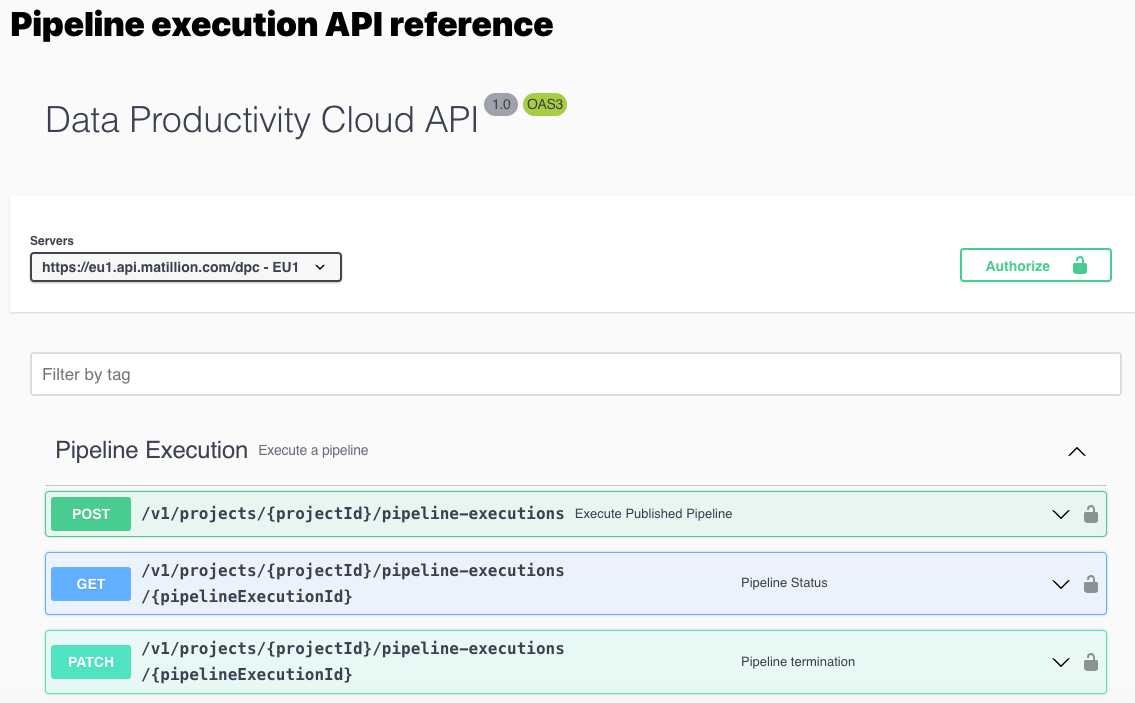
-
Select the Servers dropdown to choose the appropriate server for your API.
Note
Make sure your Data Productivity Cloud account is in the same region as the endpoint server.
-
Locate Authorize button at the top of the reference page.
- Click the Authorize button, and a dialog will appear.
- In the dialog window, input the bearer token obtained earlier using tools like Curl or Postman.
-
Click the Authorize button within the dialog window to complete the authentication process. This step authorizes your API reference.
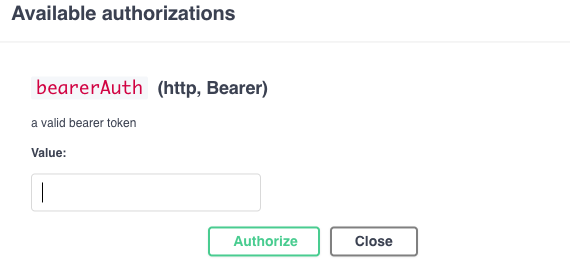
Now, you are free to test any endpoint securely.
Test an endpoint🔗
- Identify the specific endpoint you want to test within the OpenAPI reference.
- Click on the endpoint to expand its details.
- Explore the available parameters, request/response examples, and other relevant information provided in the console.
-
To test the endpoint, click the Try it out button.
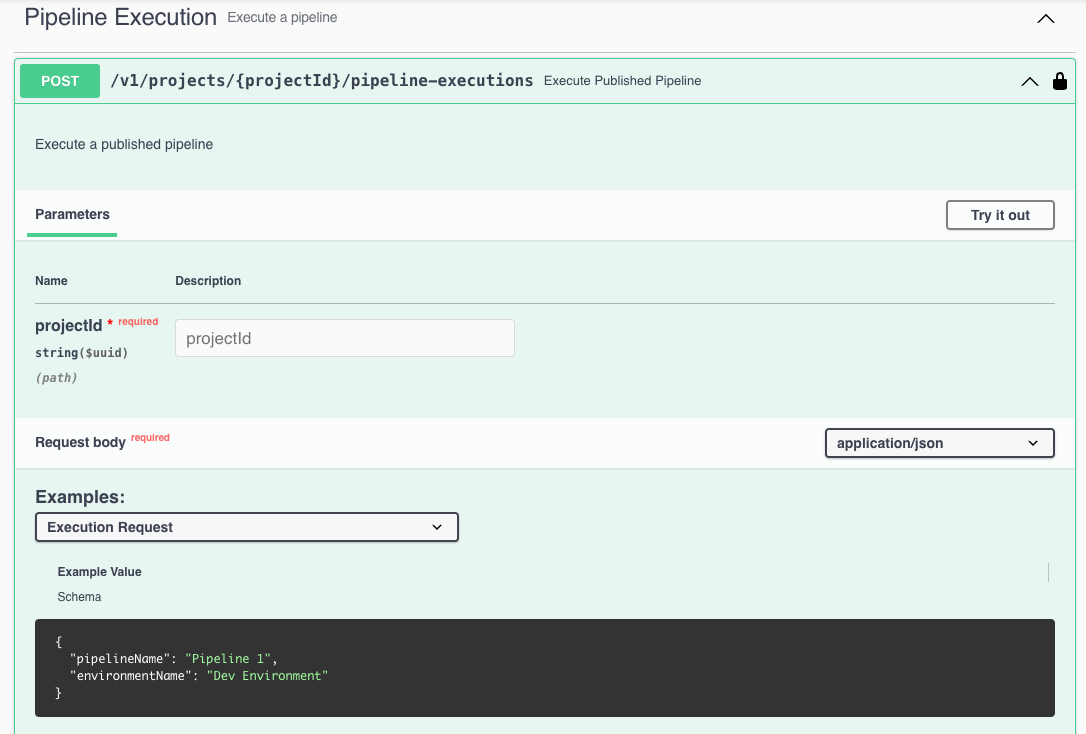
-
Input any required parameters or payload data.
-
Click the Execute button to send a request to the selected endpoint.
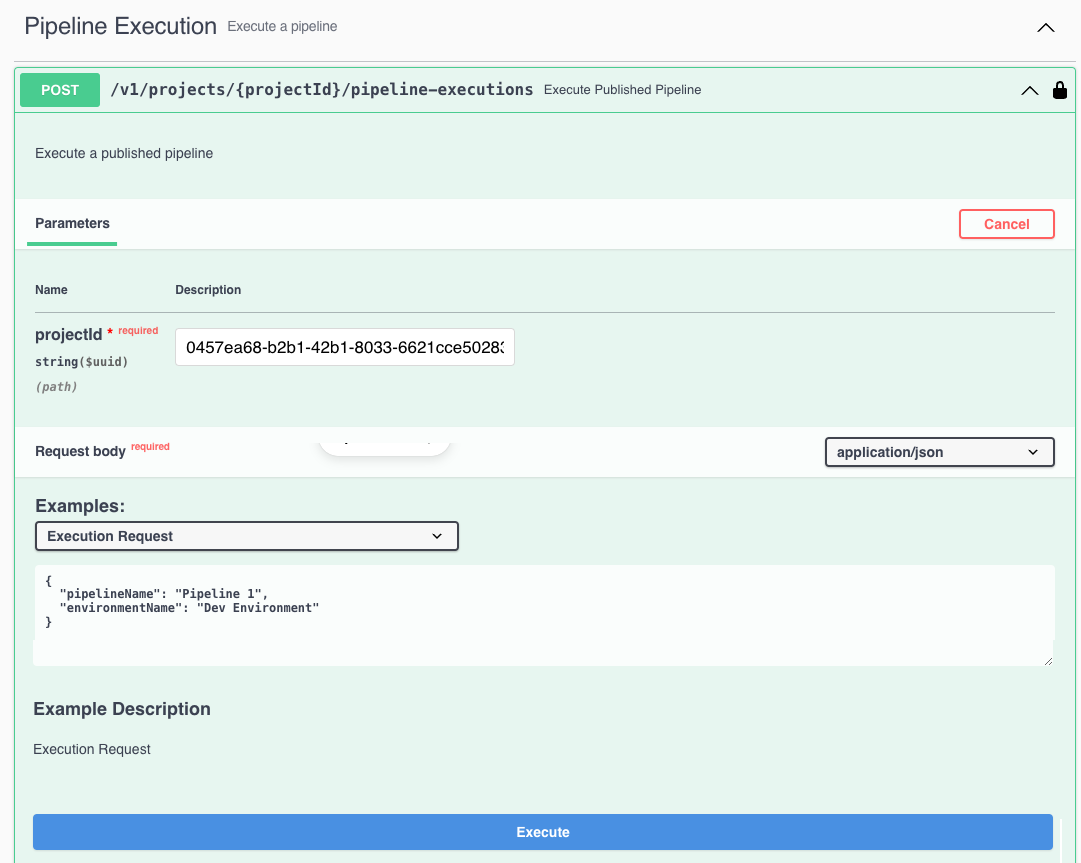
-
Review the response details, including status codes and response payloads, to ensure the endpoint functions as expected.