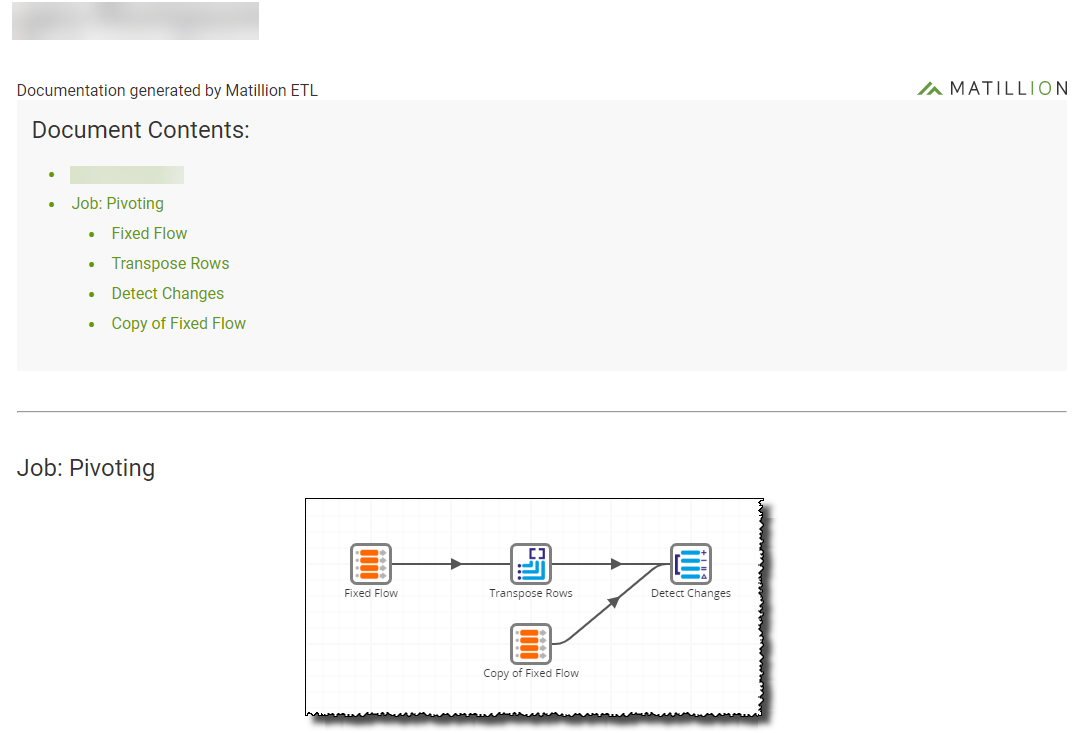Generate Job Documentation🔗
Overview🔗
Matillion ETL allows users to generate documentation for any given job at the press of a button. Right-click a job in the Explorer panel of the Matillion ETL client and select Generate Job Documentation. Matillion ETL will generate documentation for that selected job and provide a downloadable .html file.
For Data Productivity Cloud customers, job documentation generation requires either an Advanced or Enterprise edition of your Matillion ETL subscription. Please refer to Editions if you're a Data Productivity Cloud customer.
If you're not a Data Productivity Cloud customer, job documentation generation is an Enterprise-only feature. Read Enterprise Mode for more information.
Job documentation contents🔗
Within the .html file, a table of contents is given at the top of the page that allows users to navigate to a component of interest. The job is shown as a whole, before being broken down into its constituent components.
Each component is labelled according to its component name and properties, providing a thorough overview of the job that can be referred to without access to Matillion ETL itself. The screenshot below shows an example of a generated document.