Redshift configuration for Matillion ETL🔗
Overview🔗
This article provides a brief summary of the how new Redshift Clusters should be configured for use with Matillion ETL as launched from the Data Productivity Cloud. It is important to note that this should be launched within the Stack created for your Matillion ETL instance and that AWS permissions may be required to complete this.
To begin, users should follow the instructions in the AWS documentation up to "Cluster Configuration".
Cluster Configuration🔗
- Redshift Node: Number of Redshift Nodes created in this new cluster. This should be
1. - Node Type: dc=Dense Compute, ds=Dense Storage. All nodes in the cluster will be the same type.
- Master Username: Initial Redshift Username. This user will be an admin role. By default this will be
matillion. - Master Password: Provide a password for your Redshift cluster. Must contain one upper and one lower case letter and one digit but not quotes, slashes, @ or spaces.
- Database Name: Initial Redshift Database Name. More databases can be created later. By default this is
matillion. - Port: Port number on which the database accepts connections. By default this is
5438.
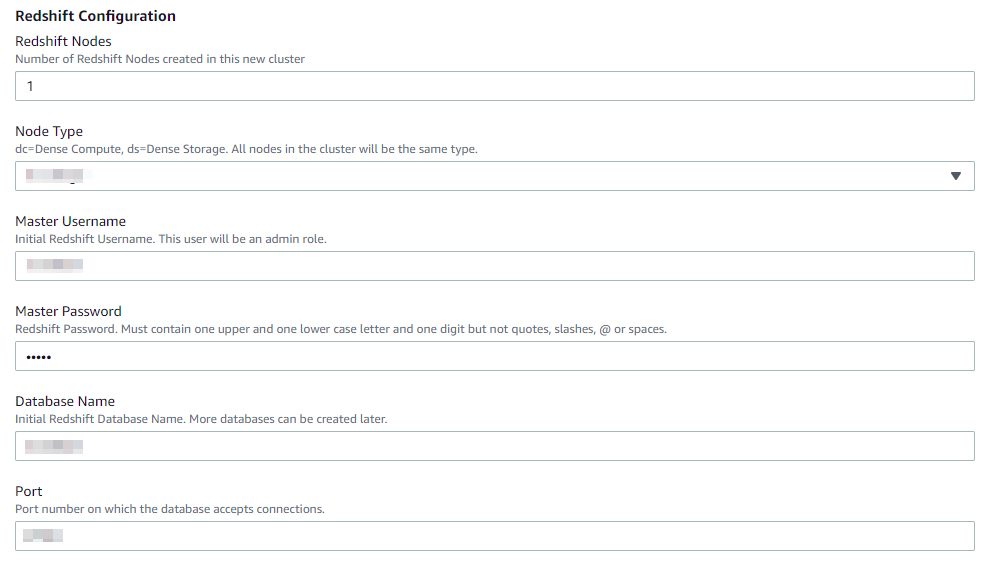
If you are performing this as part of an initial AWS Stack creation, please refer back to the Launching Matillion ETL using CloudFormation Template documentation for further information.