Table properties🔗
Overview
The Table Properties menu allows users to view many metadata details for any table in a single, convenient location. The properties for a given table can be found via the Environments menu when right-clicking on a table.

Inside the menu, users can find the Table's columns and their properties such as name, type and whether they are a primary or unique key. Properties for the table itself are listed below it and any comments attached to the table are displayed.
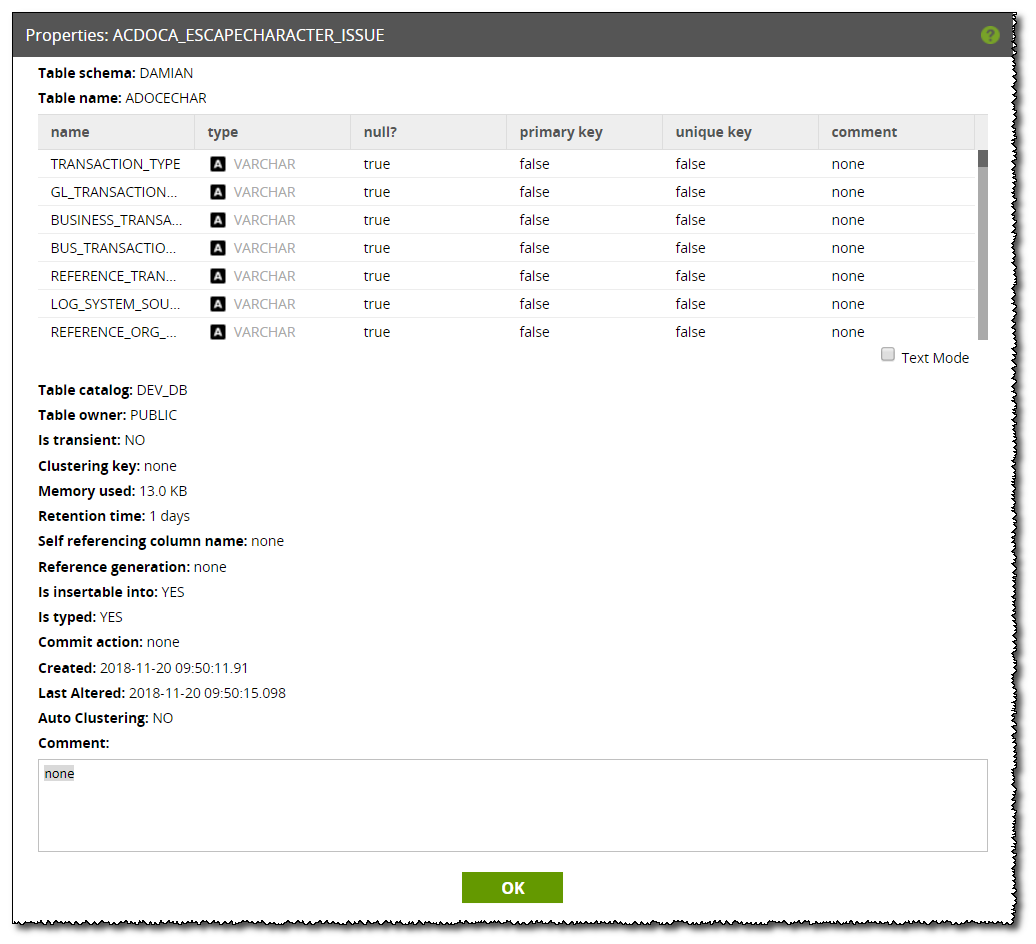
Inside the menu, users can find the following information:
- Table name
- Schema name
- Table column metadata
- Size in MB
- Distribution style and Data Skew (with accompanying chart if appropriate)
- The "Stats Off" value, indicating the staleness of the table data.
