Job references🔗
Overview
The References tab in Matillion ETL lets users see where a job, Shared Job, or component is being used or referenced by another job. The References tab lists all referents and includes a URL path so that users can quickly navigate to a job.
Job References
To explore where a job is being referenced, right-click on the job in the project panel and click View jobs referencing this job.

The References tab will open and display all jobs that reference the selected job, including the URL path for users to quickly navigate to this job.
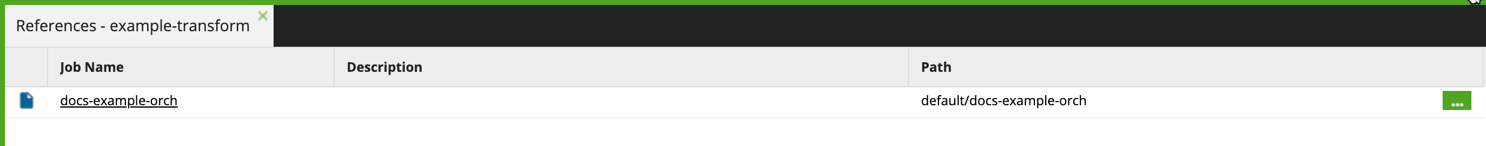
Please Note
This functionality also applies to Shared Jobs. Click through the Shared Jobs panel in the lower-left of the user interface, and right-click on a Shared Job.
Component References
To explore where else a component is being used, users can either:
Right-click a component in the Components panel in the lower-left of the user interface and click View jobs using this component.

Or, right-click the component while it is deployed on the canvas and click Show other jobs which use <component_name>.
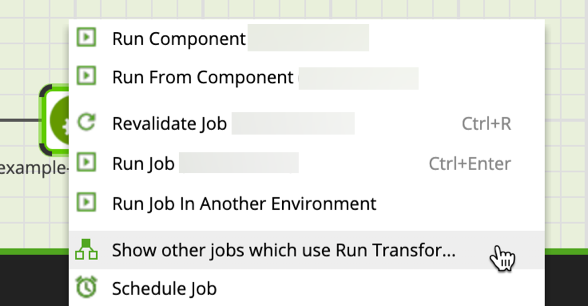
Both actions will open the References tab for the selected component and display a list of jobs that are using that component.

Please Note
Only the direct calling of a component will be displayed in the list of jobs using a component—if a component is referenced by a Shared Job, it will not be displayed in the References tab.