Matillion ETL product overview🔗
Matillion ETL is an ETL/ELT tool built specifically for cloud database platforms including Snowflake, Delta Lake on Databricks, Amazon Redshift, Google BigQuery, and Azure Synapse Analytics. Matillion ETL is a modern, browser-based UI, with powerful, push-down ETL/ELT functionality. With a fast setup, you are up and running in minutes.
Matillion ETL:
- Unlocks the power of your data warehouse: Matillion ETL pushes down data transformations to your cloud data warehouse, and processes millions of rows in seconds, with real-time feedback.
- Offers a modern, browser-based environment: Including features such as collaboration, version control, full-featured graphical job development, and dozens of read, write, join, and transform components.
- Is fast to set up: Launch and be developing ETL jobs within minutes.
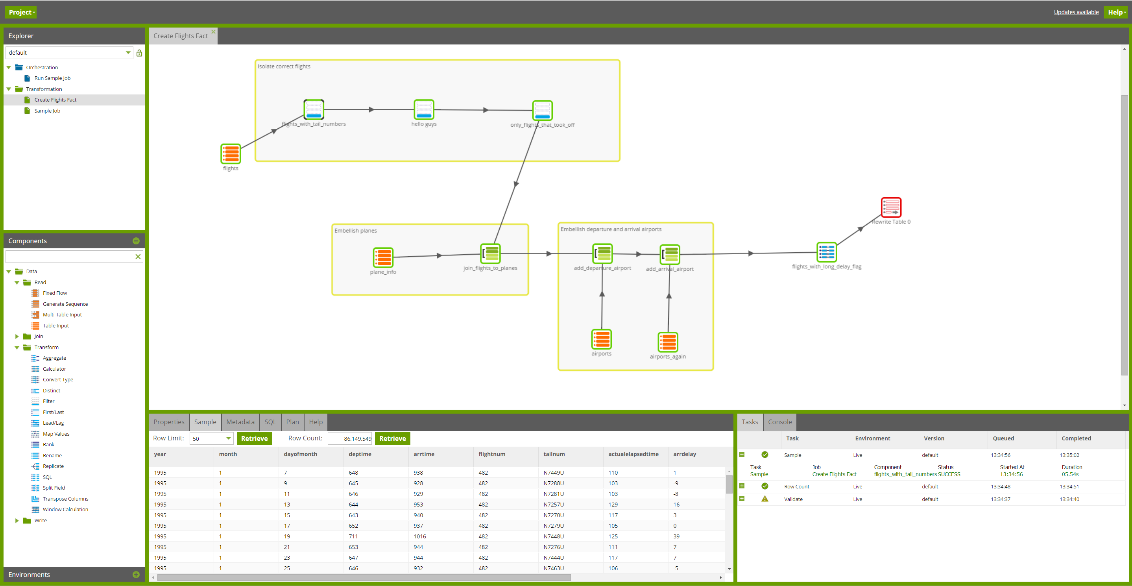
Important features🔗
- Drag-and-drop browser interface. Build sophisticated, powerful ETL/ELT jobs.
- Push-down ELT technology uses the power of your data warehouse to process complex joins over millions of rows in seconds.
- Live feedback, validation, and data previews, inside the application, as you build your ETL/ELT jobs.
- Collaboration baked-in. Build jobs together in different locations.
- Version control, import/export, and server-side undo.
- Over 80 out-of-the-box connectors to popular online services that you can connect to and pull your data from, not to mention the ability to create your own connector.
- An easy-to-use user interface and basic functions so you can build your first job in minutes.
- In-client support.
- Enterprise features such as generated documentation.
This documentation site explains:
- How to find, launch, and connect to Matillion ETL.
- How to use the product.
- Each of the available components, with parameter reference, defaults, and notable unique behavior.
- Procedures, techniques, and best practices to get the most out of Matillion ETL.
If you choose to register, you can raise questions in the moderated support forums and participate in discussion threads.
Getting started🔗
Launching🔗
To get started with Matillion ETL, you need to decide which cloud platform and instance type of Matillion ETL is best for you. The instance type you select affects the maximum number of concurrent users who can access Matillion ETL and the maximum number of environments you can connect to.
Check out our launch guides below or contact Matillion Support for further advice:
Connect to your instance🔗
Once you have launched Matillion ETL, you should be able to connect and start creating workflows in minutes. See the appropriate guide below for details on connecting to your instance:
Creating a project🔗
Once you've connected to your Matillion ETL instance, set up a project that contains your configurations and resources, such as jobs. Read the below guides for help with creating a project in Matillion ETL for the following cloud data platforms:
- Create project (Snowflake)
- Create Project (Delta Lake on Databricks)
- Create Project (Amazon Redshift)
- Create Project (Google BigQuery)
- Create Project (Azure Synapse Analytics)
Set up credentials🔗
Your Matillion ETL instance needs to communicate with your cloud platform and data warehouse to perform its core functions. See the appropriate guide below on roles and permissions for your platform:
- On Amazon Web Services.
- On Google Cloud Platform.
- On Microsoft Azure.
Note
Although setting up instance credentials like this is important to core functionality, Matillion ETL can also use services from other cloud data platforms in a similar manner. See Manage Credentials for more information.
We highly recommend browsing the rest of the Getting Started documentation category to make the best start with Matillion ETL.
Videos🔗
Snowflake:
Amazon Redshift:
Google BigQuery:
Azure Synapse Analytics: